Power Point
Blog Entry: Microsoft PowerPoint
This blog entry is about a tool in Dr. Wang’s PPT about previous T3PP results, specifically, Microsoft PowerPoint from the presentation tools list. I chose this technology because it is one of the most widely used tools for teaching and learning, and I have seen how effective it can be in both student and teacher roles.
PowerPoint is a presentation software developed by Microsoft that allows users to create slideshows combining text, images, audio, video, and animations. It is often used to deliver lessons, organize information visually, and support interactive learning experiences. Teachers and students alike can use PowerPoint to present ideas clearly and creatively.
Ease of Use:
PowerPoint is very user-friendly, especially for beginners. It offers built-in templates, design tools, and automatic layout suggestions that make creating professional-looking presentations quick and easy. With drag-and-drop features and clear formatting options, users can focus more on content rather than struggling with design.
Versatility:
This tool is extremely versatile. Teachers can use PowerPoint to introduce new lessons, summarize key points, create visual study guides, or provide interactive review games. Students can also use it to create presentations, demonstrate understanding, or collaborate on group projects. PowerPoint integrates well with other Microsoft tools like Word, Excel, and Teams, making it even more useful in a digital classroom environment.
Classroom Application:
As a future teacher, I plan to use PowerPoint for daily lessons, visual reviews, and student-led presentations. For example, I can design a slideshow to guide my instruction, include embedded videos to illustrate key ideas, and provide copies of slides for students who need visual support or review materials.
Connection to Course Concepts:
This week we discussed the SAMR model, which describes different levels of technology integration in the classroom—Substitution, Augmentation, Modification, and Redefinition. PowerPoint can easily reach the Modification level by allowing teachers and students to design interactive and multimedia-rich presentations that go beyond static lectures. For example, students can create digital storytelling projects using embedded videos, links, and animations that transform traditional assignments into dynamic learning experiences.
Here’s a helpful video tutorial on how to use PowerPoint:
🎥 How to Use Microsoft PowerPoint (YouTube)
Here is an image example of a power point-
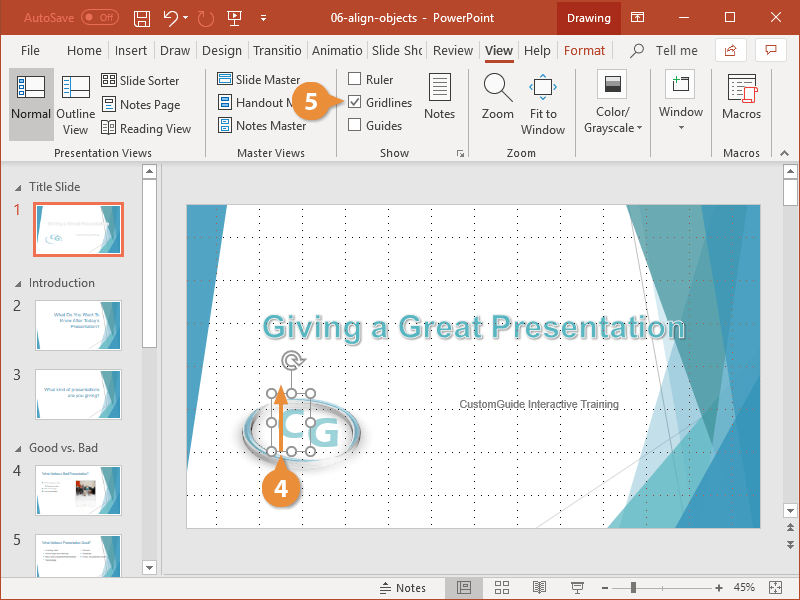
Hey Abilene! I also chose PowerPoint! It's such a great resource to have for your students and yourself as a teacher! It has unless uses making it great for any assignment!
ReplyDelete